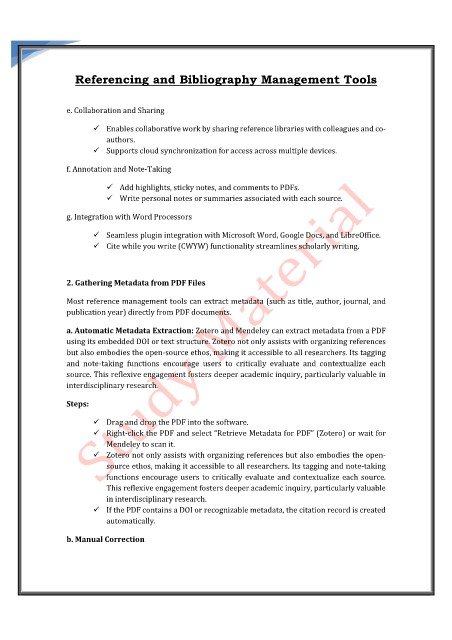Page 8 - Microsoft Word - Extended_Course_MLIS_Ref_Mgt.docx
P. 8
Referencing and Bibliography Management Tools
e. Collaboration and Sharing
Enables collaborative work by sharing reference libraries with colleagues and co-
authors.
Supports cloud synchronization for access across multiple devices.
f. Annotation and Note-Taking
Add highlights, sticky notes, and comments to PDFs.
Write personal notes or summaries associated with each source.
g. Integration with Word Processors
Seamless plugin integration with Microsoft Word, Google Docs, and LibreOffice.
Cite while you write (CWYW) functionality streamlines scholarly writing.
2. Gathering Metadata from PDF Files
Most reference management tools can extract metadata (such as title, author, journal, and
publication year) directly from PDF documents.
a. Automatic Metadata Extraction: Zotero and Mendeley can extract metadata from a PDF
using its embedded DOI or text structure. Zotero not only assists with organizing references
but also embodies the open-source ethos, making it accessible to all researchers. Its tagging
and note-taking functions encourage users to critically evaluate and contextualize each
source. This reflexive engagement fosters deeper academic inquiry, particularly valuable in
interdisciplinary research.
Steps:
Drag and drop the PDF into the software.
Right-click the PDF and select “Retrieve Metadata for PDF” (Zotero) or wait for
Mendeley to scan it.
Zotero not only assists with organizing references but also embodies the open-
source ethos, making it accessible to all researchers. Its tagging and note-taking
functions encourage users to critically evaluate and contextualize each source.
This reflexive engagement fosters deeper academic inquiry, particularly valuable
in interdisciplinary research.
If the PDF contains a DOI or recognizable metadata, the citation record is created
automatically.
b. Manual Correction