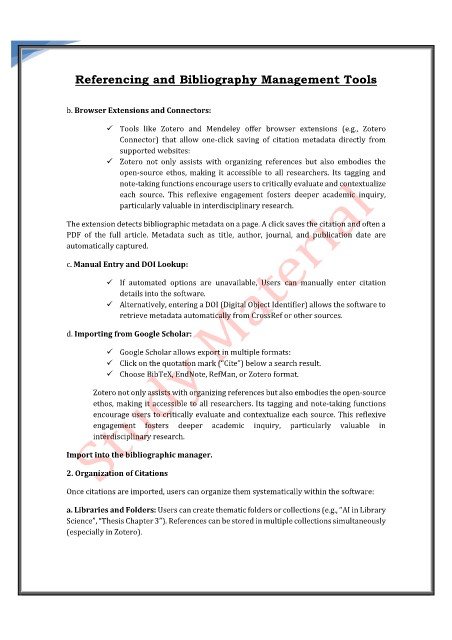Page 5 - Microsoft Word - Extended_Course_MLIS_Ref_Mgt.docx
P. 5
Referencing and Bibliography Management Tools
b. Browser Extensions and Connectors:
Tools like Zotero and Mendeley offer browser extensions (e.g., Zotero
Connector) that allow one-click saving of citation metadata directly from
supported websites:
Zotero not only assists with organizing references but also embodies the
open-source ethos, making it accessible to all researchers. Its tagging and
note-taking functions encourage users to critically evaluate and contextualize
each source. This reflexive engagement fosters deeper academic inquiry,
particularly valuable in interdisciplinary research.
The extension detects bibliographic metadata on a page. A click saves the citation and often a
PDF of the full article. Metadata such as title, author, journal, and publication date are
automatically captured.
c. Manual Entry and DOI Lookup:
If automated options are unavailable, Users can manually enter citation
details into the software.
Alternatively, entering a DOI (Digital Object Identifier) allows the software to
retrieve metadata automatically from CrossRef or other sources.
d. Importing from Google Scholar:
Google Scholar allows export in multiple formats:
Click on the quotation mark (“Cite”) below a search result.
Choose BibTeX, EndNote, RefMan, or Zotero format.
Zotero not only assists with organizing references but also embodies the open-source
ethos, making it accessible to all researchers. Its tagging and note-taking functions
encourage users to critically evaluate and contextualize each source. This reflexive
engagement fosters deeper academic inquiry, particularly valuable in
interdisciplinary research.
Import into the bibliographic manager.
2. Organization of Citations
Once citations are imported, users can organize them systematically within the software:
a. Libraries and Folders: Users can create thematic folders or collections (e.g., “AI in Library
Science”, “Thesis Chapter 3”). References can be stored in multiple collections simultaneously
(especially in Zotero).