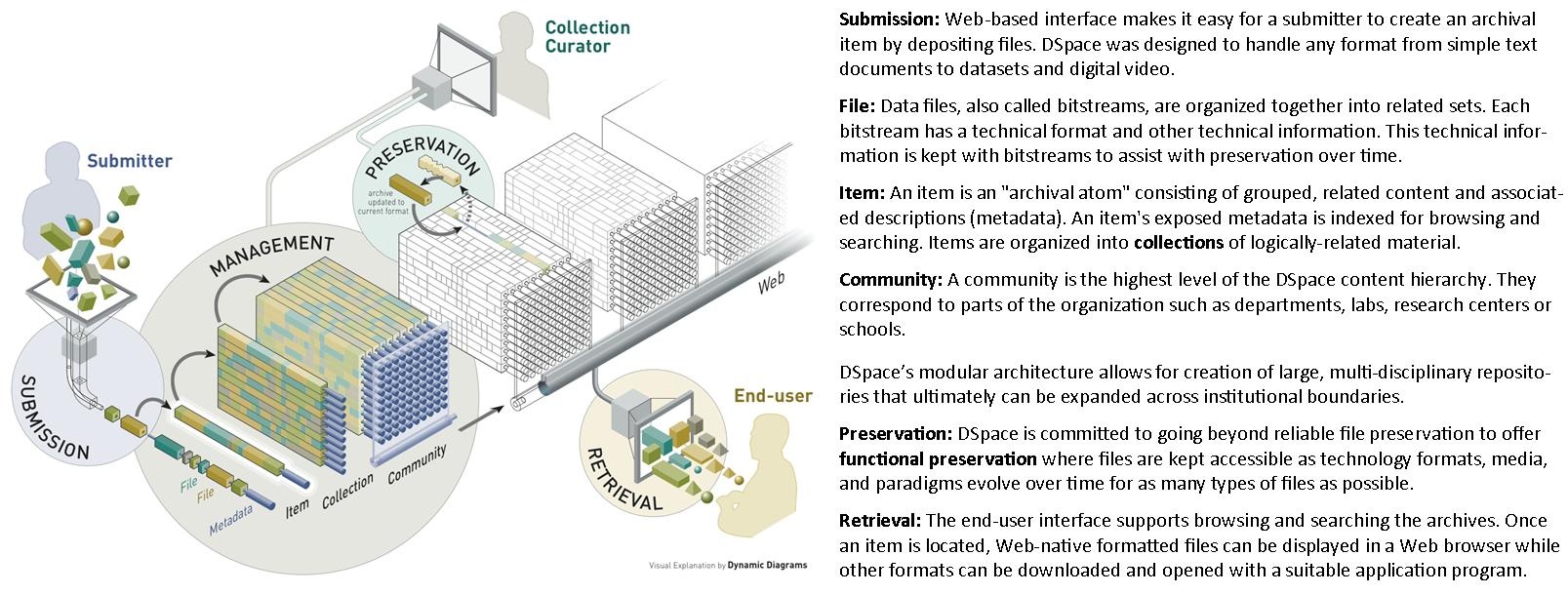DSpace for Beginners
This tutorial is about dspace software. Dspace is the Software of Choice for Academic, Non-profit & Commercial Organizations Building Open Digital Repositories.
DSpace is a web application, allowing researchers and scholars to publish documents and data. While DSpace shares some feature overlap with content management systems and document management systems, the DSpace repository software serves a specific need as a digital archives system, focused on the long-term storage, access and preservation of digital content thus making DSpace the software of choice for academic, non-profit, and commercial organizations building open digital repositories. It is free and easy to install “out of the box” and completely customizable to fit the needs of any organization.
DSpace preserves and enables easy and open access to all types of digital content including text, images, moving images, mpegs and data sets. And with an ever-growing community of developers, committed to continuously expanding and improving the software, each DSpace installation benefits from the next.
DSpace, the software and the community, is one of the largest of its kind spanning the globe in usage for 20+ years.
The first public version of DSpace was released in November 2002, as a joint effort between developers from MIT and HP Labs. Following the first user group meeting in March 2004, a group of interested institutions formed the DSpace Federation which determined the governance of future software development by adopting the Apache Foundation's community development model as well as establishing the DSpace Committer Group. In July 2007 as the DSpace user community grew larger, HP and MIT jointly formed the DSpace Foundation, a not-for-profit organization that provided leadership and support. In May 2009 collaboration on related projects and growing synergies between the DSpace Foundation and the Fedora Commons organization led to the joining of the two organizations to pursue their common mission in a not-for-profit called DuraSpace. DuraSpace and LYRASIS merged in July 2019. Currently, the DSpace software and user community receives leadership and guidance from LYRASIS. The community work and maintenance of the software is lead by Governance and the DSpace working groups.
Curriculum
- 4 Sections
- 4 Lessons
- 1 Quiz
- 0 Assignments
- 10h Duration
Introduction
- Introduction
- Using Dspace
Installation
- Installation
Customization
- Dspace Customization
Assessment
- Dspace Quiz
FAQs
1. What is Dspace?
DSpace is an open source repository application that allows you to capture, store, index, preserve and distribute your digital material including text, video, audio and data. DSpace provides a way to manage your materials and publications in a professionally maintained repository to give them greater visibility and accessibility over time.
There are over 1000 digital repositories worldwide using the DSpace application for a variety of digital archiving needs. DSpace is most often used as an institutional repository - a platform that provides access to research output, scholarly publications, library collections, and more.
2. What roles does Dspace perform?
It has three main roles:
- Facilitates the capture and ingest of materials, including metadata about the materials
- Facilitates easy access to the materials, both by listing and searching
- Facilitates the long-term preservation of the materials
3. What can DSpace be used for?
DSpace can be used to store any type of digital materials, including:
- Documents, such as articles, preprints, working papers, technical reports, conference papers
- Books
- Theses
- Data sets
- Computer programs
- Visualizations, simulations, and other models
- Multimedia publications
- Administrative records
- Published books
- Overlay journals
- Bibliographic datasets
- Images
- Audio files
- Video files
- e-formatted digital library collections
- Learning objects
- Web pages
5. How is the DSpace software licensed?
DSpace is free open source software. That means that you can download, use, and modify DSpace for free. The software is shared under a Berkeley Software Distribution (BSD) license. We have also tried to find good open-source tools to package with the DSpace application, all freely available under an open-source license (although not all the same license as the one for DSpace itself), so that you get a complete system along with the part that we created. Users are also allowed to modify DSpace to meet an organization's specific needs.
6. What is the open source development model used for DSpace?
The code for DSpace is kept within a source code control system from SourceForge. This system allows code to be added or modified over time, while maintaining a track of all changes and a note of why the change was made and who made it. This assists with the development of the software and ensures the quality and traceability of the code. Any past version of DSpace can be downloaded from the system in an identical state as originally distributed.
Control of the source code repository is delegated to a small group of 'committers'. Only the committers have the ability to change the code and release new versions. The committers work with the wider community of DSpace users to fix bugs and improve the software with new features.
Anyone who wants to is welcome to submit big fixes, new features or feature requests. The can all be done through the SourceForge administrative system SourceForge administrative system. Support is provided on an informal basis via email lists. There are three DSpace email lists:
- General for general questions and announcements
- Technical for technical support
- Development for developers and to discuss development issues
7. Do you want to learn more?
Need more general information before moving any further? Below is a list of materials that can help you learn more about DSpace.
General DSpace Information
- Minute DSpace Informational Video
- DSpace Specifications Sheet
- DSpace Demo Instance
- Official DSpace Documentation
- DSpaceResources Wiki Page
- DSpace Under the Hood: video recording, slides
Comparing/Evaluating Software Options
Repository Planning Guidance
- JISC's Guide to Setting Up and Running a Repository
- Creating an Institutional Repository: LEADIRS Workbook
- RSP's Setting Up a Repository
Know of other resources? Please add them here!